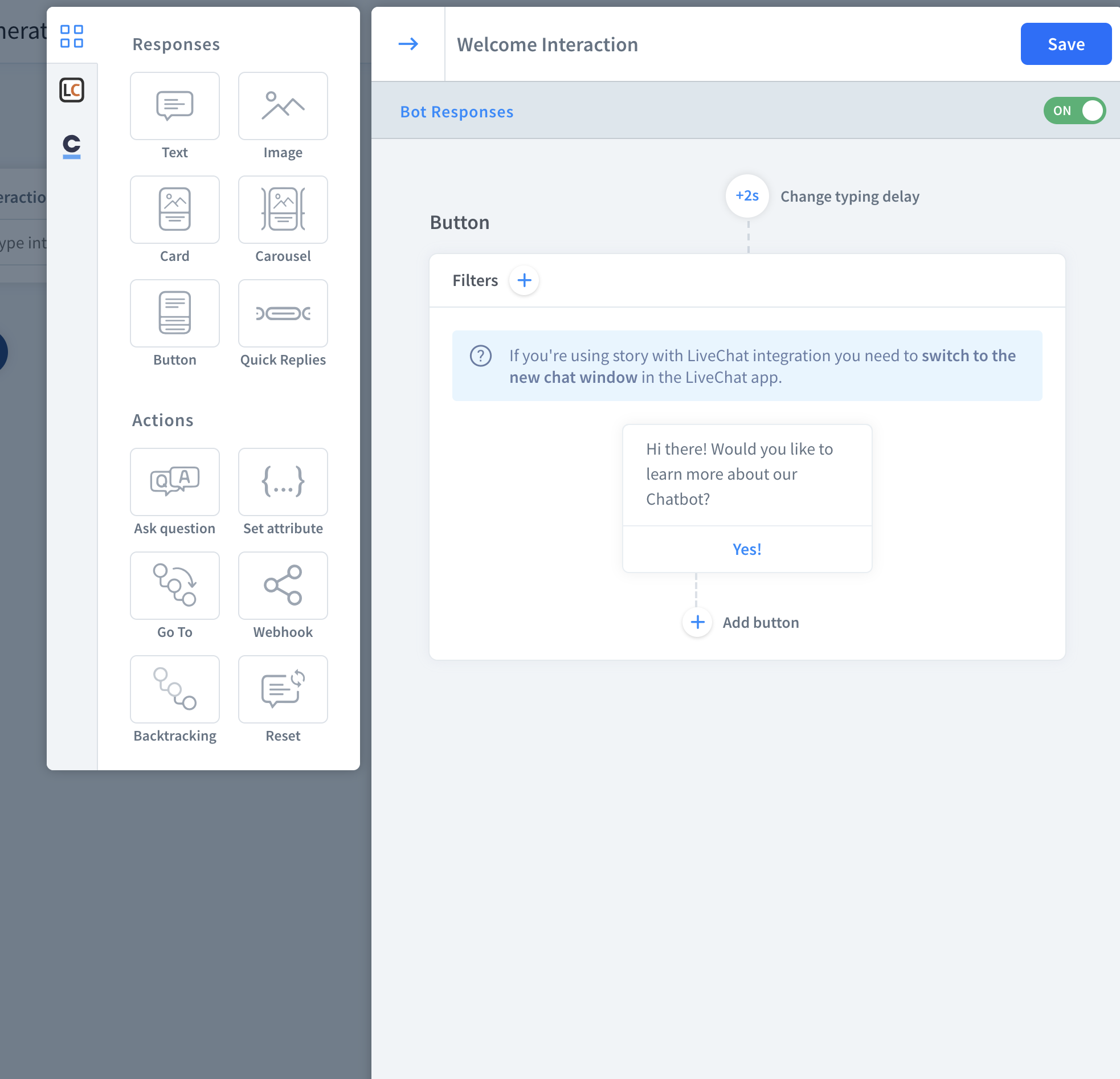From the very early days of Facebook ads, advertisers have always controlled budget optimisations. The ability to adjust daily spends and bids allow Facebook’s advertisers to properly manage the performance of a campaign. Up until now, advertisers could only adjust bids and manage the spend on the ad set / audience level. Facebook then introduced an option called campaign budget optimisation.
What is CBO?
CBO stands for campaign budget optimisation. It’s an optimisation strategy that allows for budget optimisation to be made at the campaign level. Advertisers are no longer able to manually control daily and lifetime spend at the ad set level. Instead campaigns will automatically optimise towards the best performing / lowest cost ad sets in your campaign/ This all happens in real time.
Facebook uses an algorithm to determine the best budget distribution through predictive bidding to achieve you the lowest cost per acquisition. For example you could be running a conversion campaign with six different ad sets, and a daily budget of $150 per day. In your campaign some ad sets will have a higher spend than others. This is because when using CBO, Facebook will distribute your daily spend across the ad sets that it believes to be performing best.

(Source: https://www.facebook.com/business/news/introducing-an-easier-way-to-maximize-campaign-results)
Does CBO work?
Kind of.. In my experience so far it depended on a couple of factors..
For example you could create a lead generation campaign, have six different ad sets and use CBO to quickly find the best performing ad set in your campaign.
You could also do the same for a conversion campaign, below is a screenshot of a conversion campaign I recently ran.

Within a few days of running this campaign, the CBO helped me to quickly identify which ad set would get us the most volume in daily add to carts, along with the lowest cost. Comparing this to the same campaign without CBO, I found that CBO saved us $78 and a lot of time as we were able to get to our answer much quicker.
I’m also creating new ad sets and adding them into our CBO campaign, then turning off any ad sets which don’t perform as well as our top three. Over time this will help me identify a good set of ad sets to use in our TOF campaigns.
Be sure to leverage CBO to your advantage. It’s great for testing new ad sets out and achieving a low cost per action.
CBO Tips
Sometimes CBO won’t spend enough budget evenly across your ad sets. You may even find some ad sets with $0 spend on them. If you see this yourself then it’s a good idea to insert minimum daily spends. To add daily minimum spends, go to your ad set, go to budget and schedule, select the box that says ad spend limits and insert a daily minimum spend.

By adding daily minimum spends, you’ll have an equal spend across the ad sets with the remaining total daily campaign budget being spent on what Facebook thinks are your best ad sets. I would recommend putting a minimum daily minimum of $5 across all ad sets if you are running CBO for the first time.
Whilst CBO can be accurate, it can also be wrong. This is why we insert daily minimum spends across all of our client campaigns.
You can use the maximum daily spend limit if CBO is spending too much on a particular ad set that you aren’t happy with.
Other things to note
- Using CBO can sometimes mean less audience overlap.
- Ad set optimisation happens in real time (even when you’re sleeping).
- CBO can achieve you lower ad delivery costs.
- CBO can save you time (A real bonus!).
If you aren’t already using CBO then I would highly recommend it! It should only help you get more for your money.